Function:
1.Press the keyboard F4+F5 at the same time to enter the
function mode of setting the keyboard and mouse buttons (LED green light)
2.Press and hold the function button you want to set on the original
controller, then press the button on the keyboard or mouse
you want to set, and release the button on the original controller and the button on the keyboard or mouse.
3.After the setting is completed, press F4+F5 on the keyboard to save
the current setting and exit the setting mode.
4.For example: press F4+F5 to enter the setting mode,
press and hold the original SWITCH controller A key, and then press the keyboard F key to release the original SWITCH controller A key. The function of the controller A key.
Qty/Ctn:60PCS
Meas:43.6*30.4*24.5cm
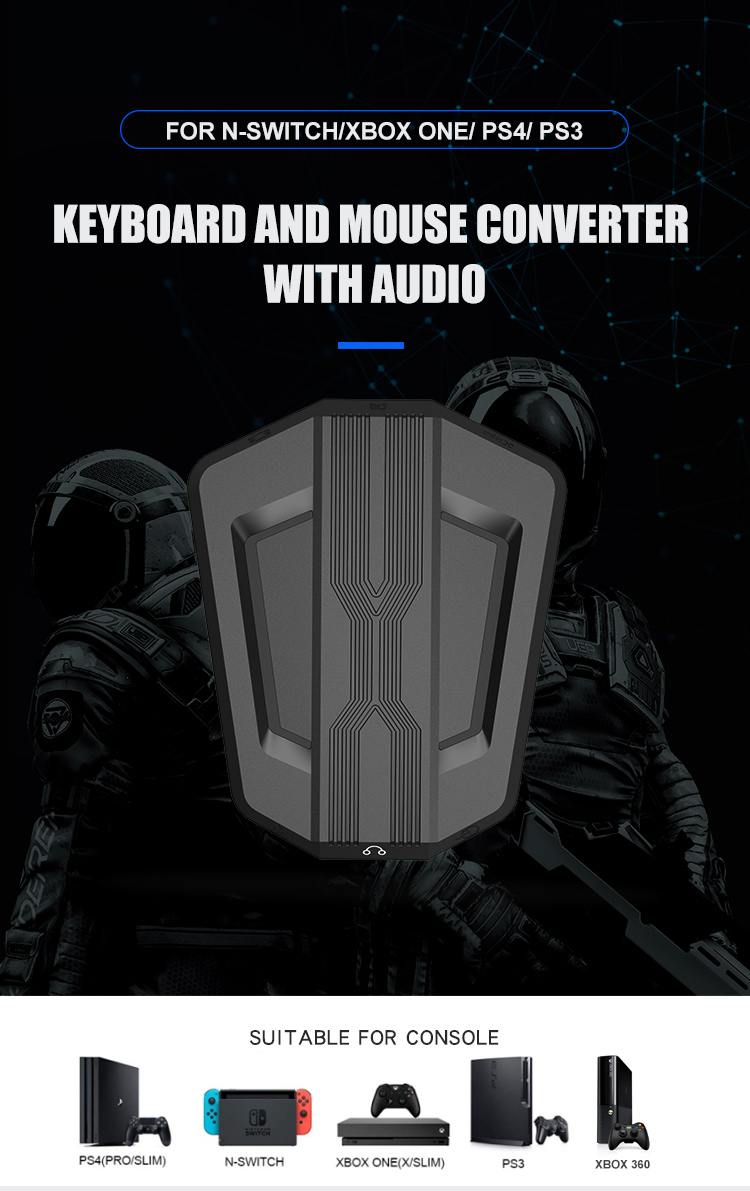

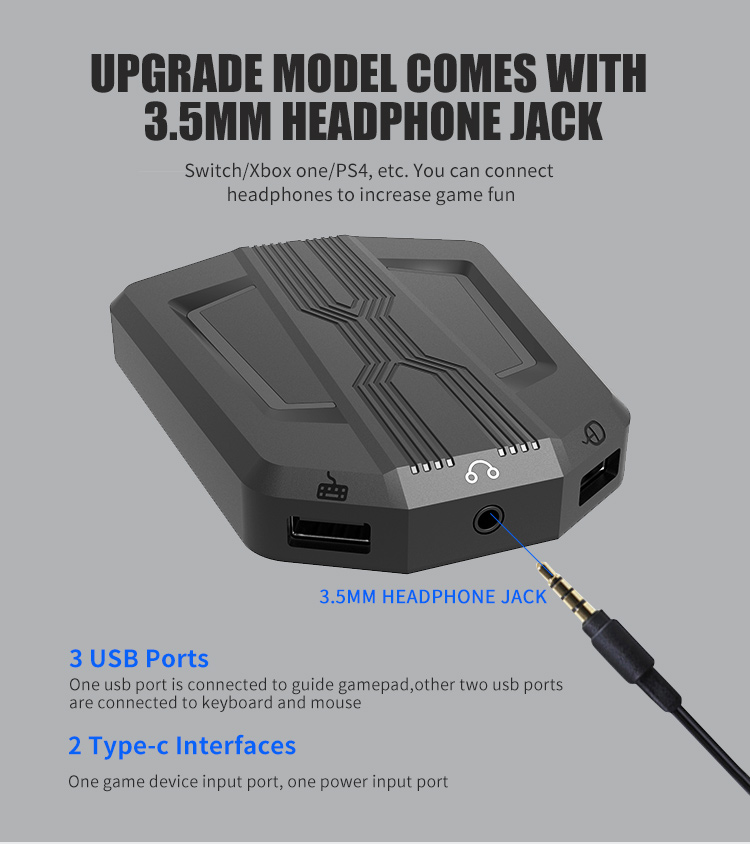


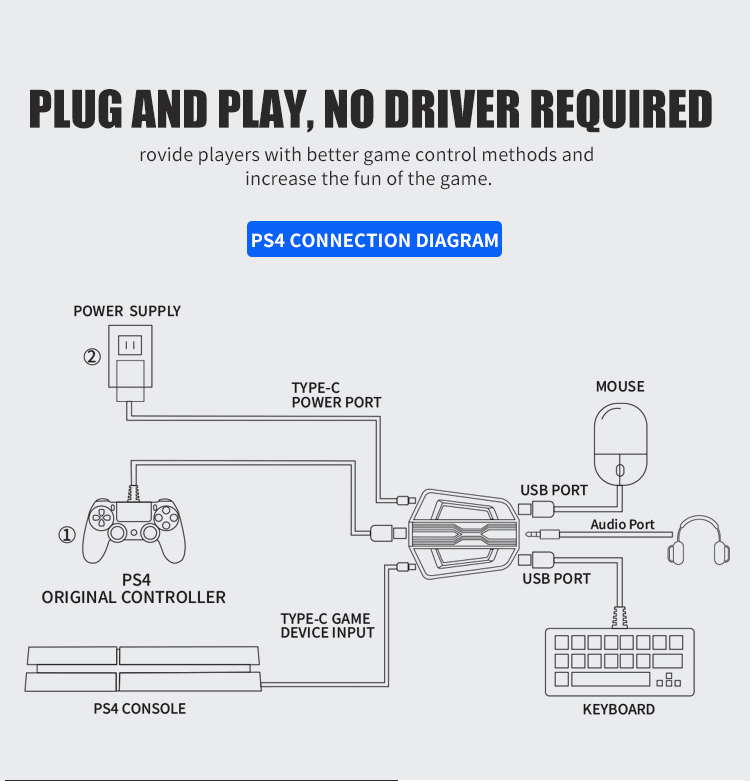
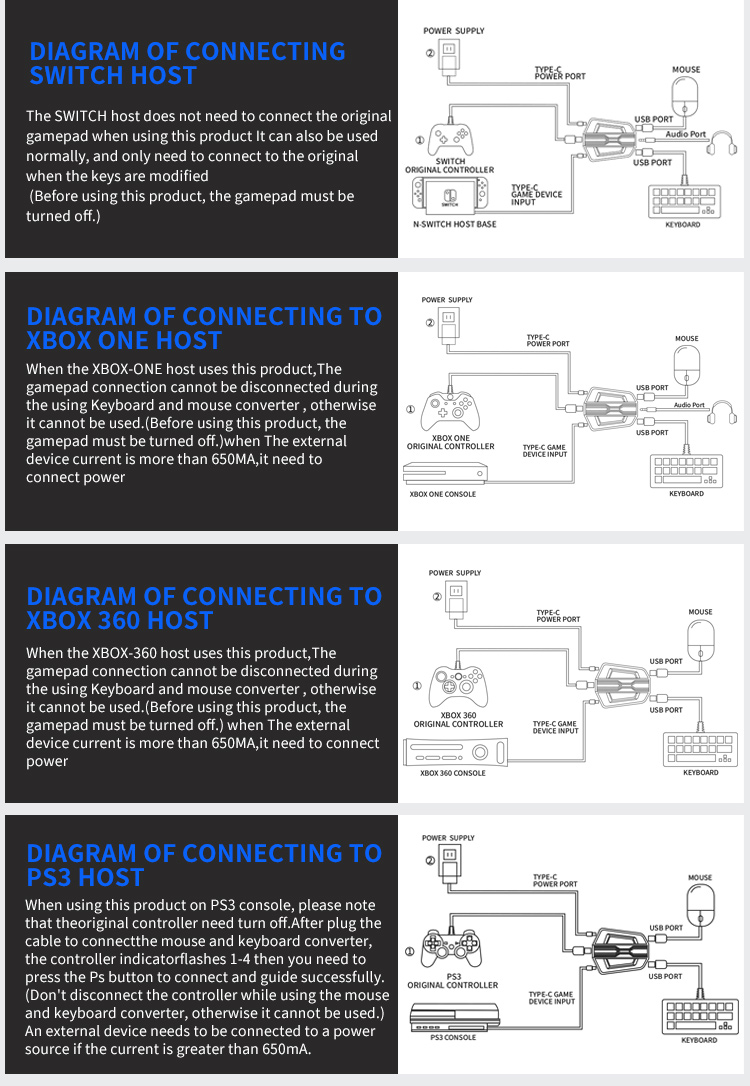
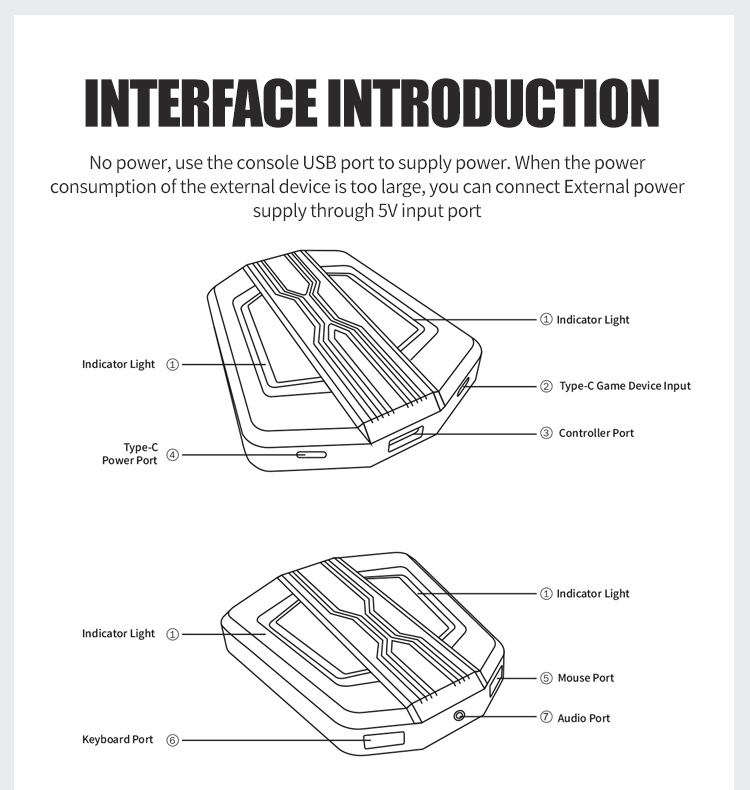
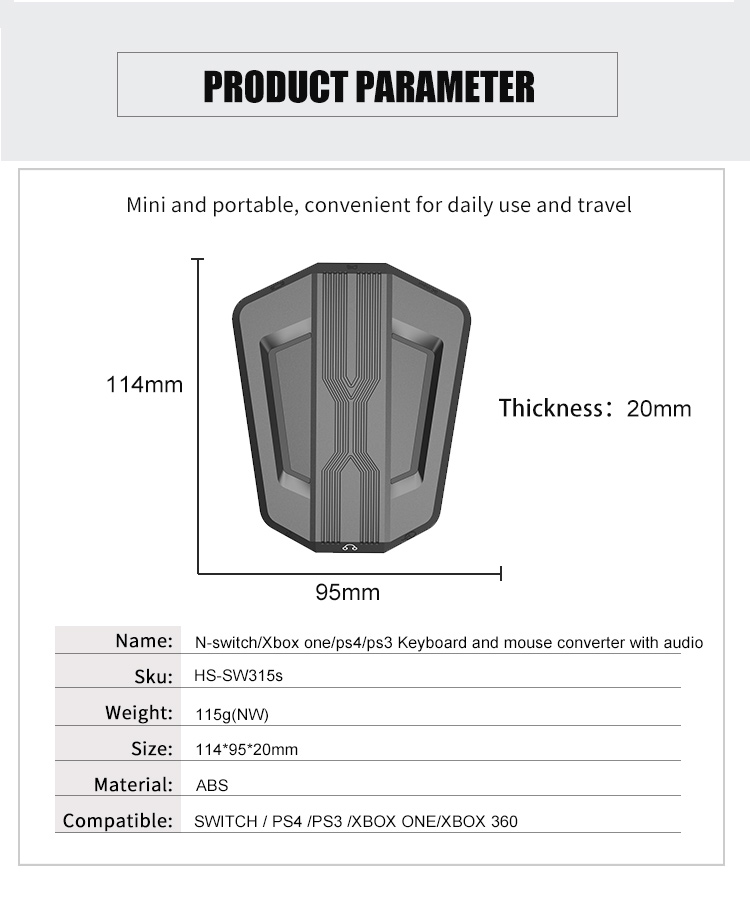
1.Press the keyboard F4+F5 at the same time to enter the
function mode of setting the keyboard and mouse buttons (LED green light)
2.Press and hold the function button you want to set on the original
controller, then press the button on the keyboard or mouse
you want to set, and release the button on the original controller and the button on the keyboard or mouse.
3.After the setting is completed, press F4+F5 on the keyboard to save
the current setting and exit the setting mode.
4.For example: press F4+F5 to enter the setting mode,
press and hold the original SWITCH controller A key, and then press the keyboard F key to release the original SWITCH controller A key. The function of the controller A key.
Qty/Ctn:60PCS
Meas:43.6*30.4*24.5cm
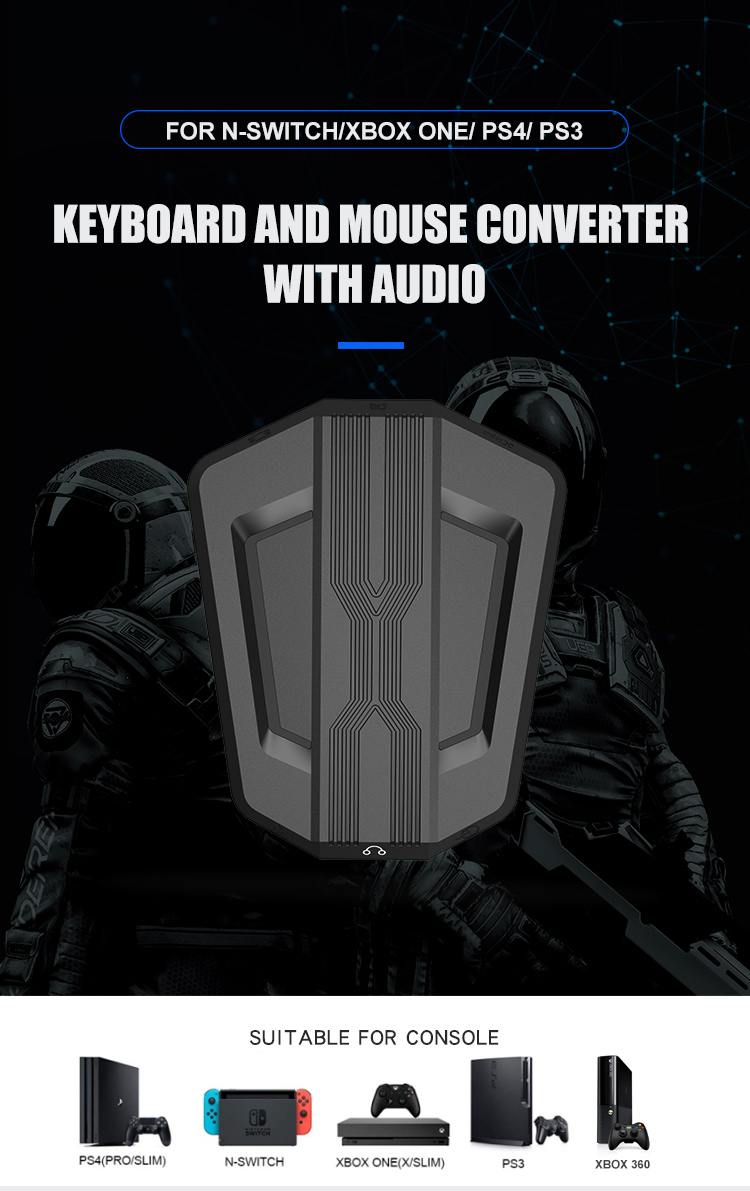

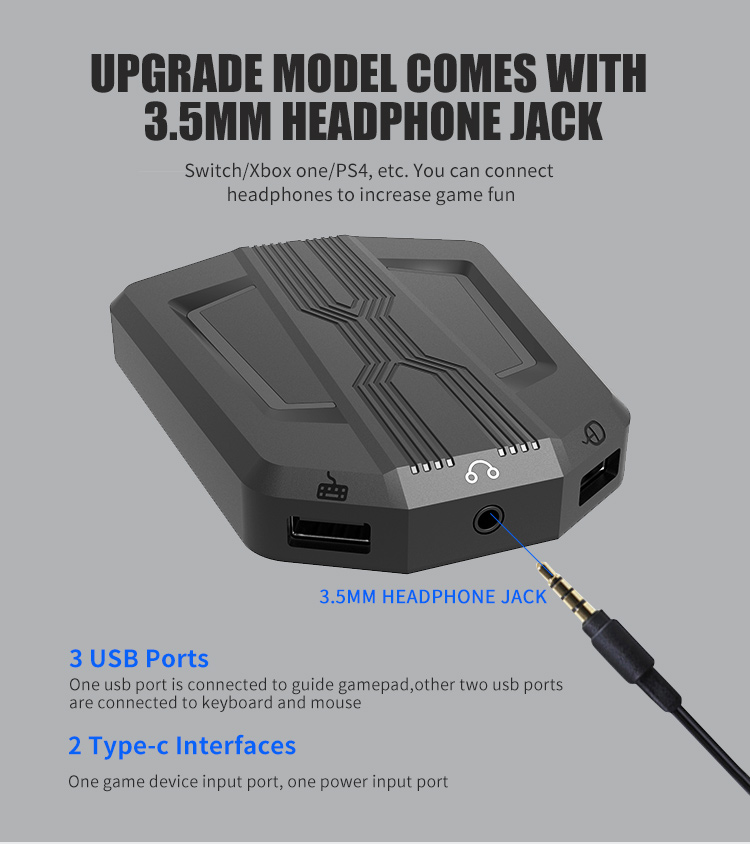


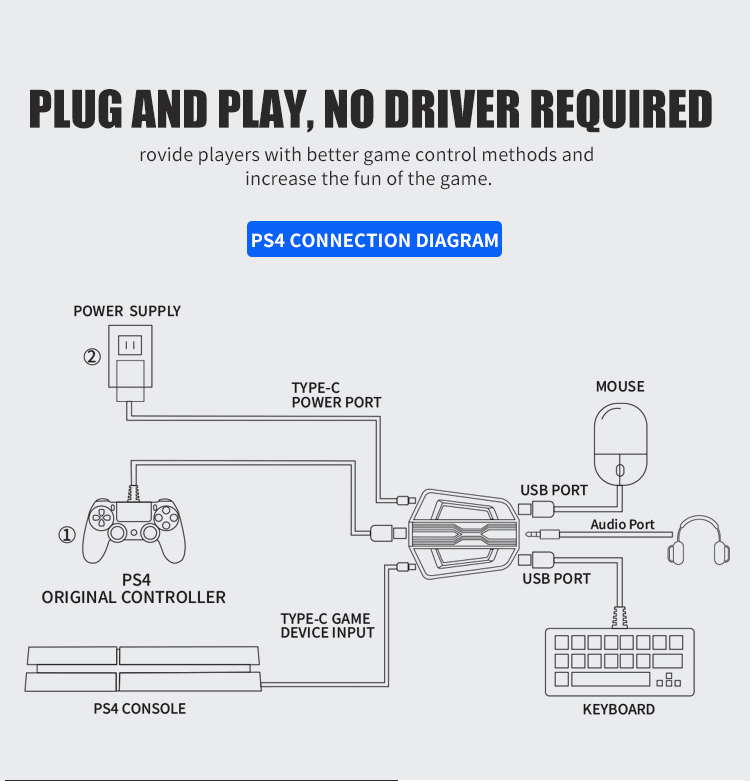
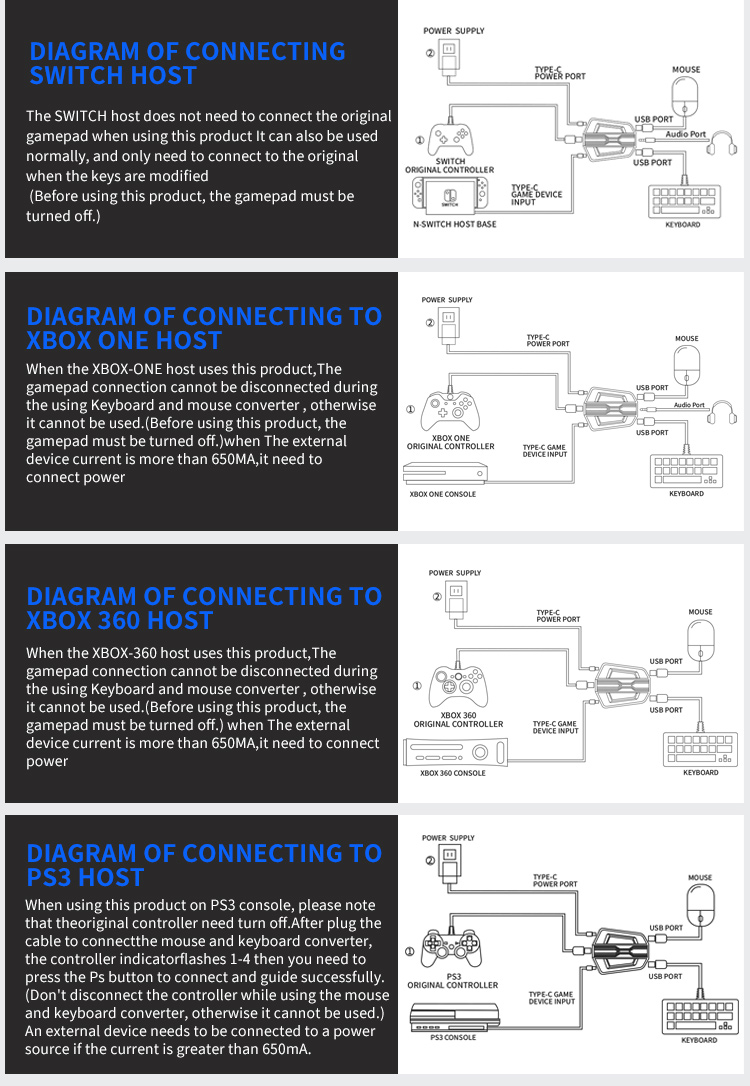
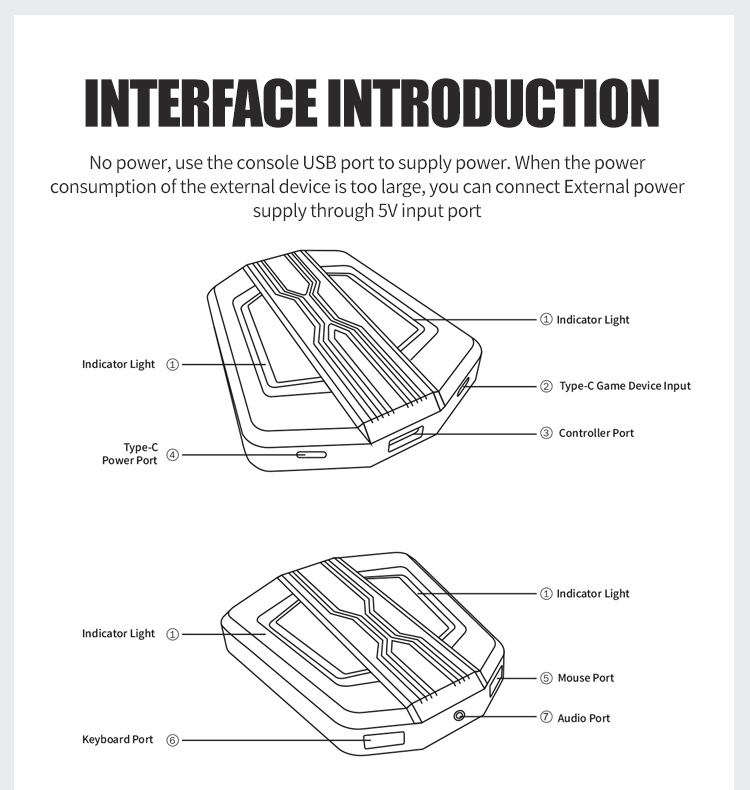
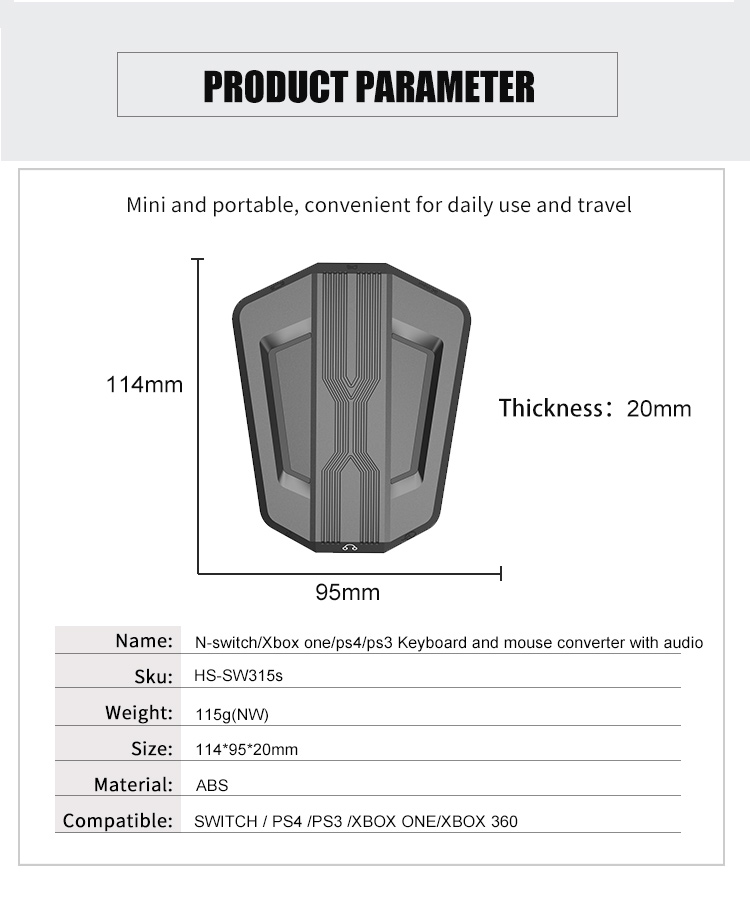
Ask a Question:
 USD
USD CNY
CNY













